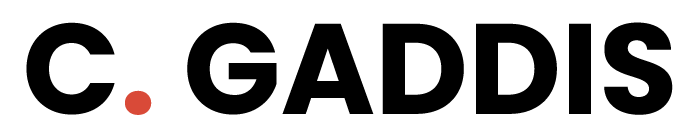On Converters, Generally...Sort of
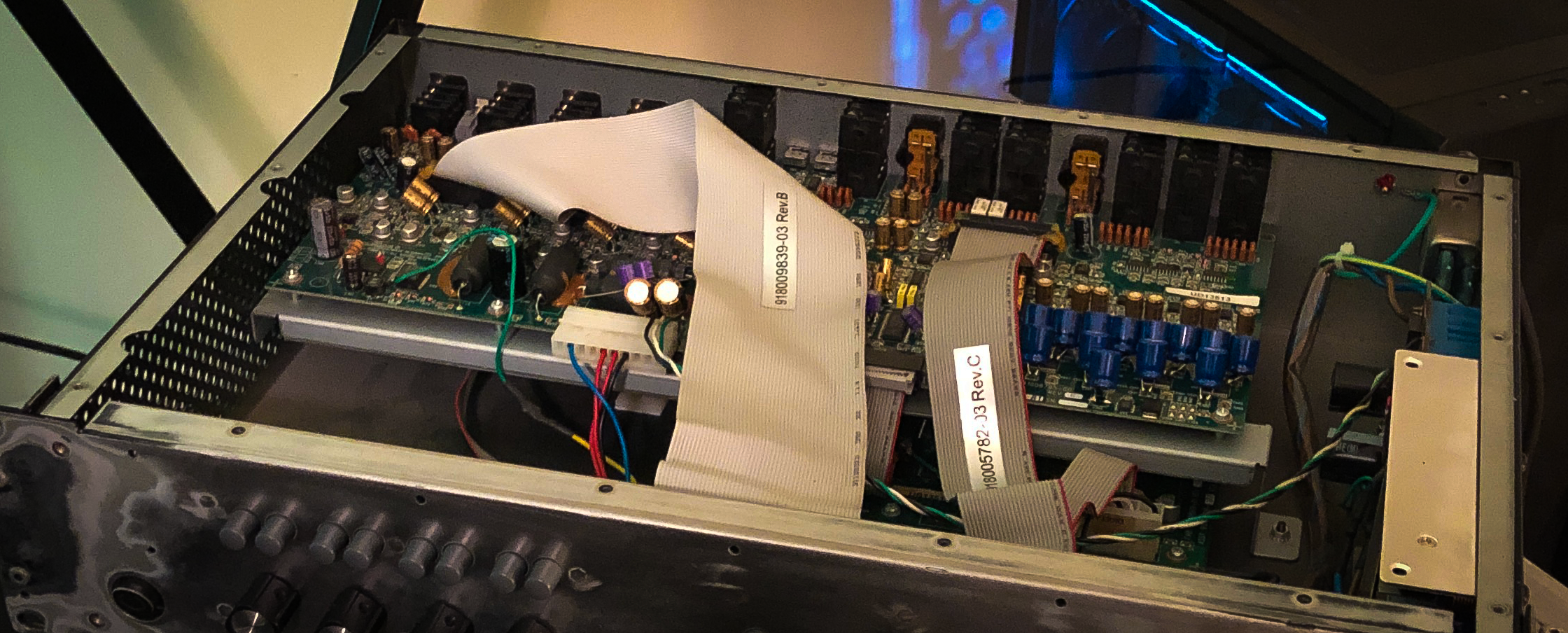
Look, the debate will never stop. And I think it is genuinely worth thinking about. I was reading a heated thread somewhere on Gearspace the other day and something was bugging me, so, here are my two cents on the whole thing. I’m not going to be throwing a bunch of numbers and graphs at you, but am not saying the figures and roundtrip tests aren’t worth looking at. But all that is much more granular and technical than what I think matters for 99% of people, even working professionals (unless it’s something like an outrageously high noise floor—looking at you, Revolution 2×2).
Convertors matter. They matter a lot, and not all are the same. To make an even more potentially polarizing statement, clocks also matter, and there are audible differences between them in the varying price tiers. I’ve expressed some of my thoughts before in other posts. And to be upfront here, pretty much everything that I’m about to say doesn’t actually have anything to do with converters at all, because I think much of the debate loses sight of some pretty big prerequisites we need in place to even begin to have that conversation. But stick with me.
There is an explicit order of operations for getting to a place where converters actually make a difference. You can’t upgrade a component in your workflow out of sequence and expect it to have a significant or immediate impact on your end work product. This is where I think many people get tripped up. They just swap out their converter and expect that, magically, their mixes will immediately translate better. While in some circumstances that can be true, generally, it is not. There is a checklist you need to hit, and swapping convertors is second to last on that list. I’ve heard and read this expressed a few different ways, so this is not a novel thought. But anyway, the gist of the order here is that each item is a prerequisite for the next.
Except, to some degree or another, 1 and 2 should probably be happening kind of simultaneously, at least as your budget allows.
1. Your experience, ability, and critical ear is the most important part of your studio
I know, I know, but it has to be said. You can drop a million bucks on a state-of-the-art, fully decoupled, professionally designed room with the most expensive gear and monitors you can find and none of it matters if you don’t know the fundamentals. We all know this, but when it comes to gear I think we all have a blind spot because we just want more gear. Buying toys is satisfying.
(I know there’s the argument that if you’re working on a better rig, you’re going to learn faster or more efficiently. I don’t disagree, but most of us are of limited means to one degree or another. When starting out, I didn’t have pallets of cash to blow on gear, and if I did, I probably would have bought the wrong stuff, anyways. That means we’ve got to progressively work up to attaining the higher-end components of our systems as we work and learn over time and our skills reach the point where we can meaningfully benefit from increased functionality or performance from our rig.)
And you don’t have to be Chris Lord-Alge to move past this point or something. You just judge when you feel that you really can gain from throwing some more resources into your setup. A couple hundred bucks nowadays can get you rolling with a pretty bangin’ little setup, even with a decent I/O count if you’re primarily focused on tracking.
2. Room layout, treatment, and monitor placement
Can you completely trust what you’re hearing? REW can provide some insight here, and treatment can get you closer to making your room be honest with you about what your source material actually sounds like versus what characteristics your room is imparting to it. I ignored this component longer than I’m willing to admit, choosing instead to do translation checks on a pair of headphones and other systems. But fixing your room will save you so much time. Don’t be me and waste time bouncing between monitoring situations. Get a reliable monitoring situation and spend as much time in front of it as you reasonably can. Watch your favorite TV shows, movies, listen to your favorite albums and podcasts on it so you have the unconscious awareness of what sounds right and wrong, so that you’re developing that knee-jerk intuition for work.
Put absorbers at the first and second reflection points, then additional absorption or bass traps depending on your room, and then maybe throw in some diffusion on the back wall. If you’re real fancy, float some clouds. Bass trap vs absorption priority might change depending on the overall volume of your room and the shape. My current space is about 400 sq ft (~37 sq m) and controlling broadband reflection is much more important than bass trapping, and I also opted for standoff broadband absorption on my back wall instead of diffusion.
As a side note, just know that too much absorption is just as bad as too little. Don’t build a blanket/mattress/foam/egg carton fort or something. It will not translate well at all.
Oh, and, monitor placement! It’s important. There are lots of guides out there, but this four-part blog post from Arqen Acoustics covers a lot plus some treatment recommendations way better than I can.
3. Monitors
Your room no longer skews the information your existing monitors are giving you. Cool! Now you can worry about the actual physical capacity of your monitors themselves to give you the information you need. Most purpose-made monitors (not consumer-targeted “hi-fi” speakers) are honestly pretty good, even at lower price points of a few hundred bucks. But once you’ve got your room tuned up, then you can really consider improving your monitoring situation. Depending on your floor (hard vs soft), decoupling stands can go a long way in improving performance, too. I have these Argosy 360i stands and they’re fantastic.
A lot of monitor choice is taste, too, so go try some out at your local music shop if you can. Also, don’t ignore old and used monitors. A good speaker is a good speaker, doesn’t matter when it was made. My LSR28p’s were made in 1999 and, other than some spotty EMF shielding issues, they still stack up to solid 2-way monitors that sell for $2k+ USD new today. I think I bought the pair off one of my old bosses for like $600 in 2013?
On a side note, I 100% believe in and endorse the use of monitor calibration and equalization software with any level of monitors, but it definitely is secondary to physical treatment since software can’t prevent or properly mitigate physical phenomena. Software is more about your system’s direct response curve. I used IK’s ARC system way back in the late 2000’s, but have been using Sonarworks’ SoundID system (FKA Reference) since around 2015. The individual headphone calibrations are great, too. I’ve had a calibrated pair of Beyer’s DT770 Pro cans for a few years now and I honestly use them every day in conjunction with my JBL LSR28p’s. Highly recommend all this stuff.
One other thing: this point might be contentious, but I feel pretty strongly about it: as far as equalization is concerned. Make your system enjoyable for you to listen to! I like things like a little more low end and slightly darker up top. Your monitoring situation does not need to be sterile and perfectly flat. It just needs to be accurate, to provide a good reference point for you specifically. Here again, it’s super important to consume as much of your favorite media on your system as you can, not just pull reference clips into your session to A/B with.
4. Convertors (we’re finally here)
You know what you’re doing, your room sounds good, and your monitors convey signals they are receiving accurately. Now it’s finally time to consider upping the convertor game! Your needs may differ depending on what type of work you are engaged in or like to do. Doing post stuff almost exclusively means I don’t really care about I/O count or preamps—I just want two rock-solid, reliable DA channels (one day I would like six so I can offer 5.1 services…but to get a proper monitoring setup and room is a significant investment, and none of my current clients ever want or need surround so I don’t see the point in putting tens of thousands into that).
One thing to think about here as well is that many modern monitors employ DSP and, of course, this means they have converters in them adding an ADA loop before the sound gets to the amps. I have always personally had analog monitors, though I have worked on monitors with DSP like Genelec’s and Barefoot’s. However, if your monitors have DSP and digital inputs, I think that would make sense to utilize those via something like AES on your interface.
5. Synchronization
Depending on your converters, external synchronization may be a bit redundant or unnecessary. If you’re working with a purpose-built mastering converter, many are designed to serve as both critical listening DAs and master clocks with multiple wordclock outputs to slave other devices to. But if your interfacing is focused more towards I/O count, an external master clock may really increase the accuracy of your ADAC across the board as an interface focusing on I/O may have by necessity put fewer resources into the internal clocking. While I think clocking is important in any situation, if you’re tracking and layering tons of tracks it’s arguably more important. Inconsistent clocking and higher distortion is going compound over and over and that’s going to directly translate to diminishing clarity.
A Note on Appearance and Credibility (unimportant if you’re not trying to make money doing this)
I’m digressing quite a bit more, but I feel like it makes sense to address this here if you’re a pro, semi-pro, or even an aspiring student. Besides all of the above points, there is another component to gear and converters generally, or insert whatever xyz physical assets you have as it relates to your work for that matter (even like your office chair). That component is how it appears to your clients. If you’re billing a client thousands of dollars, that client would expect that you’re using high-quality tools. Yes, in actuality, they’re primarily paying for the experience and knowledge that we as experts bring to the project, as well as a personal guarantee of quality that readily translates to any playback context. And, sure, indirectly, they are paying for the gear. But having good quality tools shows your client that you are invested in this craft and validates that their engagement of you as a service vendor is worth their money, and that it is a sound business decision they have made.
If you host clients in your workspace, this probably matters that much more. I do not host clients in my space for a number of reasons, but primarily because I work from home. And my clients are, with rare exception, entirely remote so this just isn’t something I need to do (and as a side note, I actually prefer them to listen to any masters I send on their daily driver systems even if they’re less than ideal, anyway, because they’re accustomed to consuming media in that particular way, that is their personal reference point). And of course, all this depends on what type of clients you have. Know your audience, yada, yada.
Final Remark: I’ll Stop Now
Joking aside, that’s pretty much it. Just my two cents on convertors without actually addressing convertors directly. At the end of the day, your brain and your ears are the most important assets of your studio, not gear. Gear can make your work easier and, sonically, better in many small ways that can compound to make a noticeable difference in work product quality. The most important point to me is that it can definitely make your work significantly more enjoyable. But do you need the fancy stuff, the $1000+ per channel ADAC to do good, solid work? No, not at all.
C.
Updated Dec of 2021